This section describes how to scan two-sided documents.
Note
-
Use standard size plain paper. Use of paper other than standard size plain paper may cause paper jams.
-
To scan a duplex document, set the document in the ADF.
-
Press [Scan] or the
 (SCAN) button.
(SCAN) button. -
Set a document in the ADF.
-
Press [Duplex Scan] in the [Advanced] tab, [Scan To USB Memory] tab, or [Basic] tab.
-
Select a printing method.
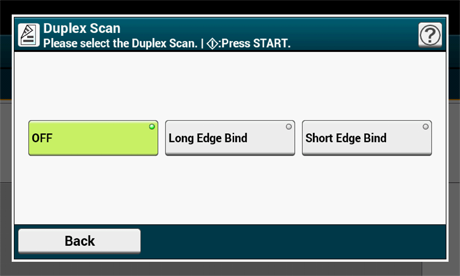
-
Change other settings if necessary, and then press the
 (START) button.
(START) button.

