You can send a fax from a computer by using the fax driver. You can send a fax to a destination via this machine directly from a computer without printing a document.
Install the fax driver in advance.
Installing a Driver and Software to a Computer
Note
-
Do not turn off the machine when a fax is being sent from a computer to the machine.
-
This function is available for Windows OS only.
Memo
This section uses Notepad as an example.
-
Open a file.
-
Select [Print] from the [File] menu.
-
Select [OKI MC573 FAX] from [Select Printer], and then click [Print].
-
Specify a destination and send.
-
Specifying a Destination (Direct Entry)
-
Enter a destination name in [Name] on the [Specifying numbers] tab in [Recipients].
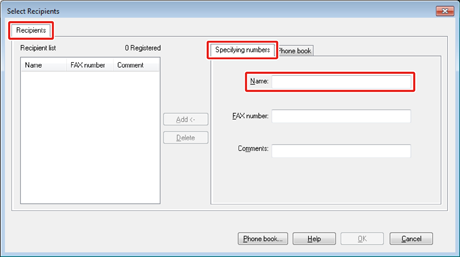
-
Enter the fax number of the destination in [FAX number].
-
Enter comments in [Comments] if necessary.
-
Click [Add<-].
-
Repeat steps 1 to 4 to enter all the destinations.
-
Click [OK] to start the transmission.
-
Specifying a Destination (Phone Book)
-
Select the [Phone book] tab in [Recipients].
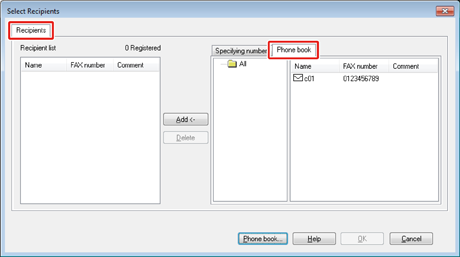
-
Select a destination, and then click [Add<-].
-
Repeat steps 1 and 2 to enter all the destinations.
-
Click [OK] to start the transmission.
-

