To use a wired LAN and wireless LAN simultaneously, only interfaces whose default gateway is enabled can communicate with devices out of the segment.
Set only when communicating with the device outside of the segment.
Memo
[Enabling Default Gateway] is set to [Wired] by the factory default. If the machine is connected to the network using a LAN cable, you do not need this operation.
-
Check that the machine is turned on.
-
Press [Device Settings] at the top of the home screen.
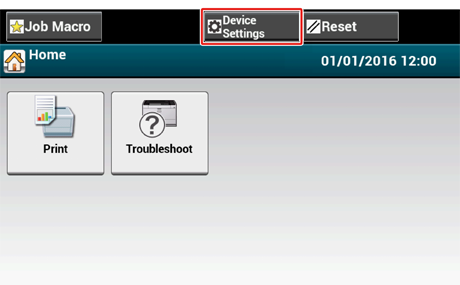
-
Press [
 ] once and press [Admin Setup].
] once and press [Admin Setup].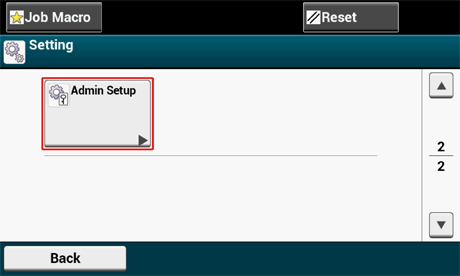
-
Enter the administrator password, and then press [OK].
Memo
The factory default administrator name and password are "admin" and "999999" respectively. If the administrator password is changed in Easy Setup, enter the updated password.
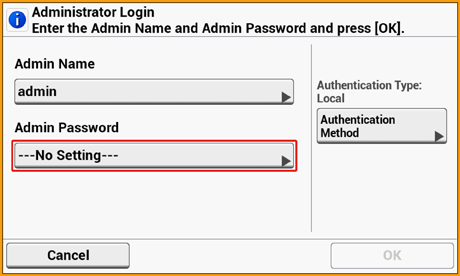
-
On the administrator login screen, press [OK].
-
Press [Network Menu].
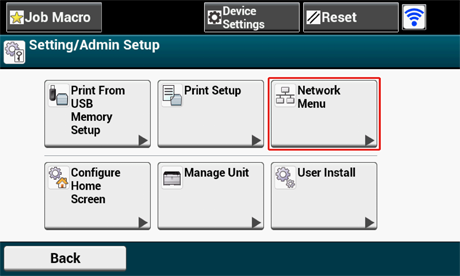
-
Press [Network Setup].
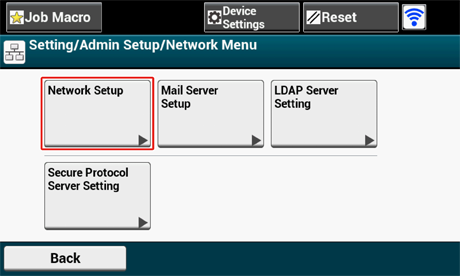
-
Press [Network Setting].
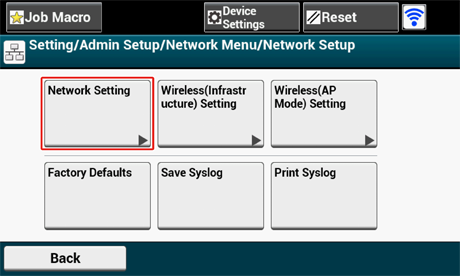
-
Press [Enabling Default Gateway].
[Enabling Default Gateway] is set to [Wireless(Infrastructure)].
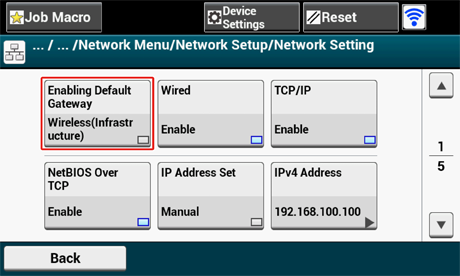
Memo
Pressing [Enabling Default Gateway] switches between [Wired] and [Wireless(Infrastructure)].
-
Press [Back] until the home screen is displayed.

