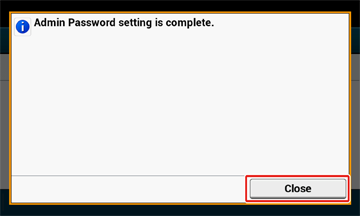Memo
The factory default administrator password is “999999”, however, we highly recommend you to set your own administrator password to prevent unauthorised access to the “admin setup” menu.
-
Check that the [3. Admin Password] screen is displayed, and then press [Next].
The setting a new administrator password screen appears.
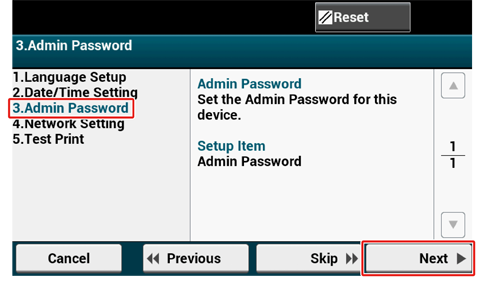
-
Enter a new administrator password and press [Next].
Note
-
We suggest you to write down the set password not to forget it.
-
The administrator password is required when changing the settings, etc.
Note that if you forgot or lost your administrator password, you could not change the [Admin Setup] or [Easy Setup] settings.
Memo
-
Set the administrator password using from 6 to 12 alphanumeric characters.
-
The password is case sensitive.
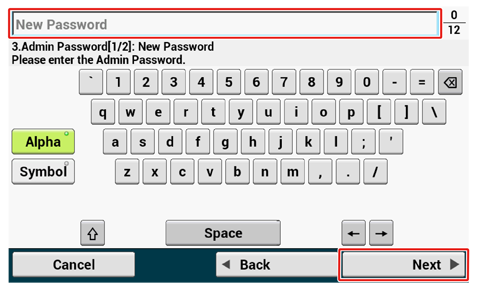
-
-
Enter the password again to confirm.
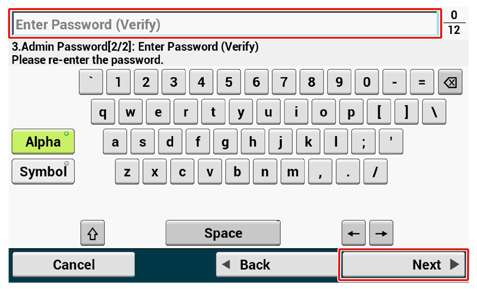
-
Press [Next].
The setting values are updated.
-
Press [Close].
Memo
The screen switches automatically in about 7 seconds without pressing [Close].