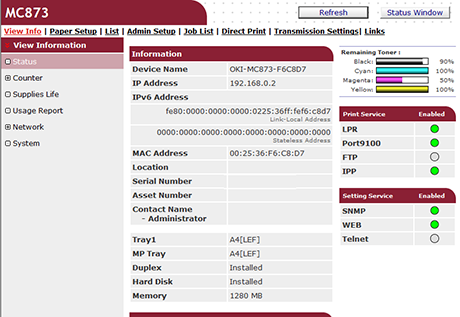Checking or Changing the Settings of This Machine from a Computer
You can operate the following from the Web page of this machine.
The Web page can be used for Windows and Mac OS X.
-
Displaying the status of the machine
-
Creating a profile
-
Setting a tray, network, default setting of a function, and the machine
-
Displaying a list of jobs
-
Printing a PDF file without using the printer driver
-
Setting auto delivery and transmission data save
-
Linking to frequently-used Web pages
About the Operating Environment
Memo
-
Check whether your browser is set as follows.
-
Set the security setting for the Web page to the middle level, or enable Cookie.
-
To enter the [Admin Setup] menu, the administrator password is required. The factory default password is "aaaaaa".
-
To change settings of the machine on the Web page, you must log in as the administrator of the machine.
About how to set a network
The description uses the following environment as an example.
-
Device name: MC873
-
IP address of the machine: 192.168.0.2
Open the Web Page of This Machine from a Computer
-
Start a Web browser.
-
Enter "http://(The IP address of this machine)" in the address bar, and then press the <Enter> key.
About the IP Address of this machine, refer to "Checking the Information of the Machine".
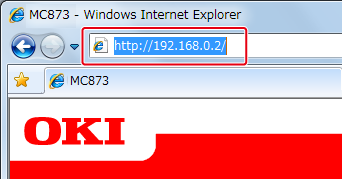
Note
If the IP address includes a value in one or two digits, do not enter "0" before the value. Communications may not be performed correctly.
-
An example of a correct entry: http://192.168.0.2/
-
An example of an incorrect entry: http://192.168.000.002/
-
Log In as the Administrator
Note
To change settings of this machine on the Web browser, you must log in as this administrator of this machine.
-
Start a Web browser.
-
Enter "http://(The IP address of this machine)" in the address bar, and then press the <Enter> key.
About the IP Address of this machine, refer to "Checking the Information of the Machine".
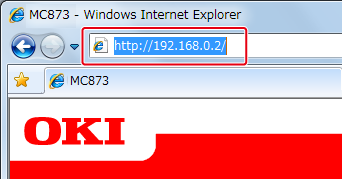
-
Click [Administrator Login].
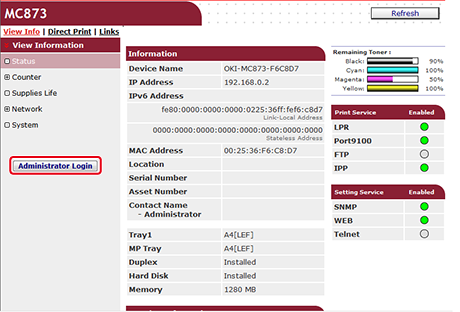
-
Enter "admin" in [User Name] and the current password in [Password], and then click [OK].
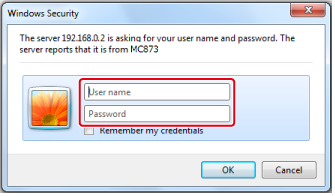
Memo
The password is the same as the "administrator password" on the operator panel.
-
Set the machine information that can be checked on a network, click [OK] or [SKIP].
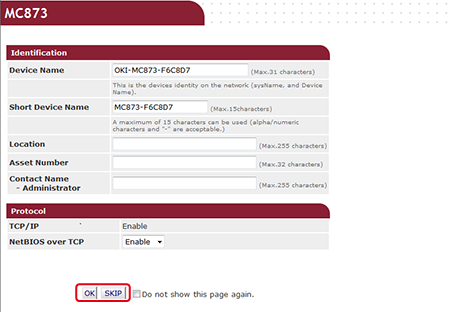
Note
-
To omit the setting, click [SKIP].
-
To not display from the next login, select the [Do not show this page again.] check box, and then click [OK] or [SKIP].
-
-
The following screen is displayed.