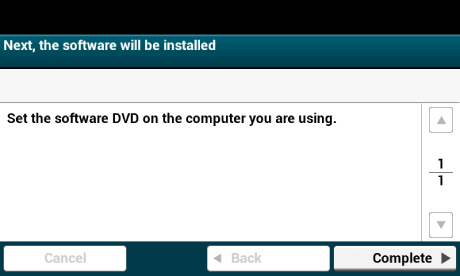Setting Up This Machine
Follow the on-screen instructions to set required information.
-
Press [English] and proceed to the next screen.
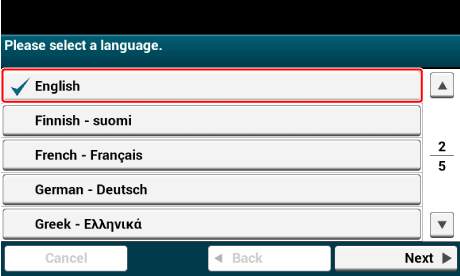
-
Press [Continue with default settings] and proceed to the next screen.
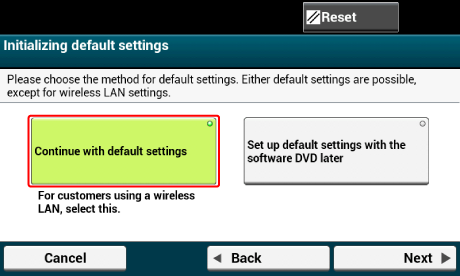
-
Check the content displayed on the screen and press [Next].
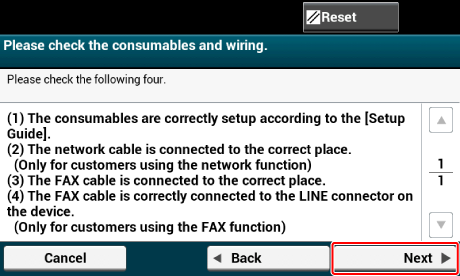
-
Press [Next] and set the date and time.
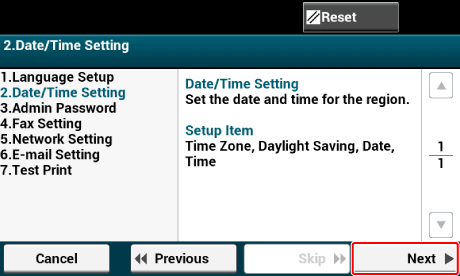
-
Press [Next] and set the administrator password.
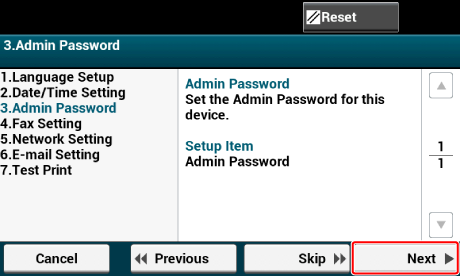
-
Press [Next] and set the fax number and sender's information.
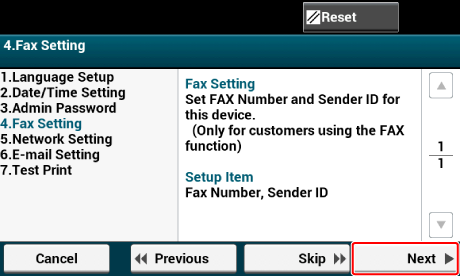
-
Press [Next] and set the essential network information.
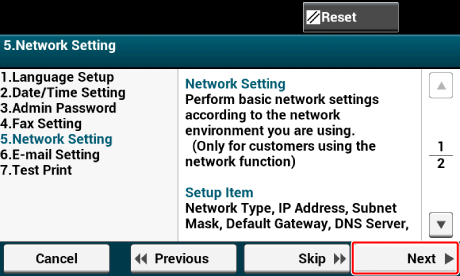
-
Press [Next] and set the information related to E-mail.
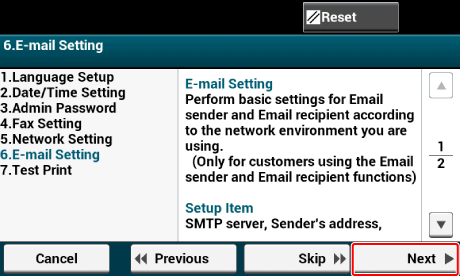
-
Press [Next] and print the configuration list.
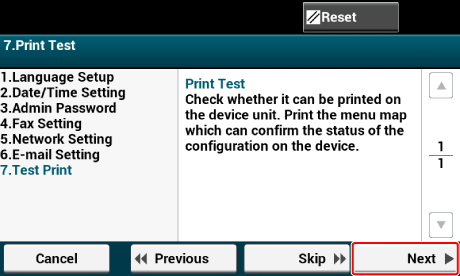
-
Now the machine is set up.
Here is the procedure to install the software into your computer.