Removing Computer
Deleting a Registered Computer
You can delete a computer that is registered in this machine as a scanning destination.
-
Press [Device Settings].
-
Press
 or
or  several times to select [Network Scan Destination].
several times to select [Network Scan Destination]. -
Press [Delete] of an item to delete.
-
Press [Yes] on the confirmation.
-
Press [Back] until the home screen is displayed.
Using Network Configuration (Windows)
-
Click [Start], and then select [All Programs] > [Okidata] > [ActKey] > [Tools] > [Network Configuration].
-
Right-click [Show Network Configuration] in the task tray.
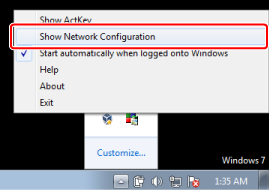
-
Select [Properties] from the [Scanner] menu.
-
Click the [Unregister] tab.
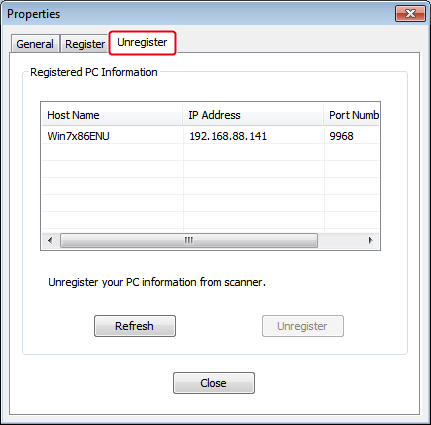
-
Select the computer name to unregister, and then click [Unregister].

