If a Document Jams in the ADF (Automatic Document Feeder)
-
Pull the ADF cover open lever to open the ADF cover.
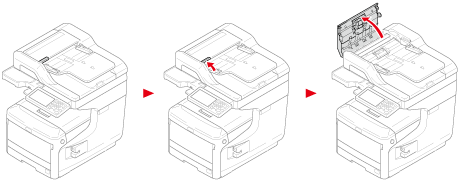
-
Remove the jammed document. Proceed to step 4 if you cannot remove the jammed document.
Note
Do not try to remove the document by force.
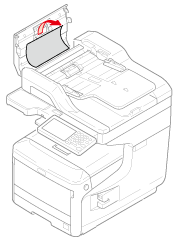
-
If you were able to remove the document, proceed to step 7.
-
Open the inner cover.
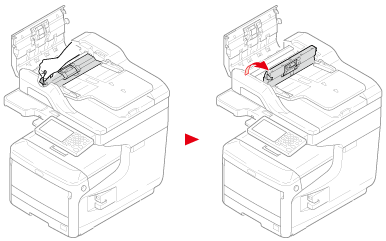
-
If you can see the edge of the jammed document, pull it out gently.
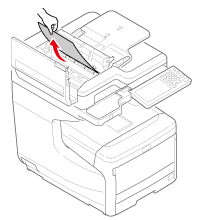
-
If you were able to remove the document, close the inner cover and proceed to step 7.
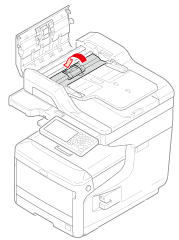
-
Close the ADF cover.
If you cannot see the jammed document, proceed to step 8.
This completes the procedure.
Remove the document on the document tray, and then close the ADF cover.
Otherwise, documents may be torn or folded.
-
Open the document holder cover.
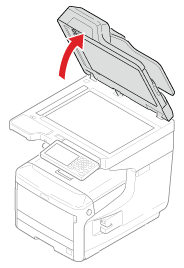
-
Pull down the lever to open the document holding pad.
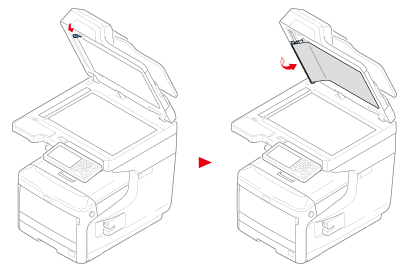
-
Pull the jammed paper slowly to remove it.
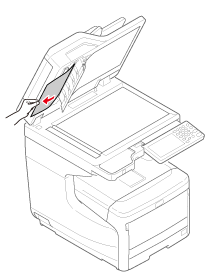
-
If the document is not found in the document holding pad, open the guide (a) in the direction of the arrow and turn the dial (b) clockwise to remove the document. If turning the dial (b) does not remove the document, pull the document slowly to remove.
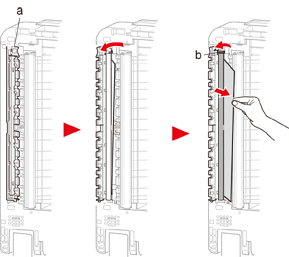
-
Return the document holding pad to its original position.
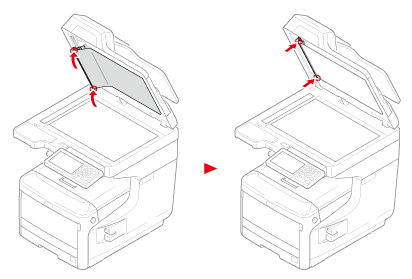
-
Close the document holder cover.
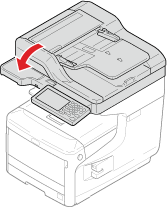
This completes the procedure.
Memo
If an error occurs while copying, the copying gets canceled.

