If the Error Code is "380"
A paper jam has occurred around the front cover.
-
Remove a document from the ADF or document glass.
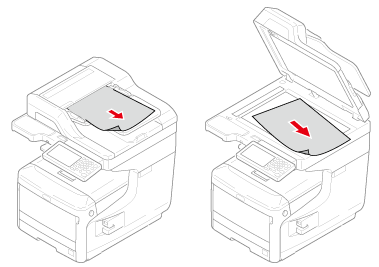
-
Hold the handle (A) to open the scanner unit.
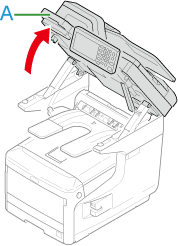
-
Insert your finger into the recess (B) on the right side of the machine and pull the front cover open lever (1) to open the front cover (2) forward.
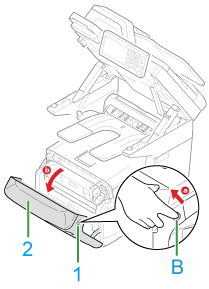
-
Remove the jammed paper gently in the direction of the arrow if an edge of jammed paper can be seen.
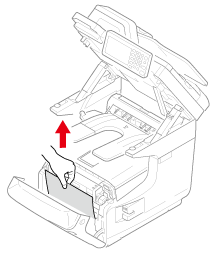
-
Hold the handle (A) to close the scanner unit.
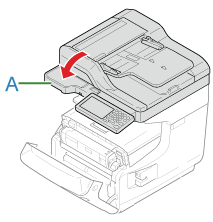
-
Close the front cover (2).
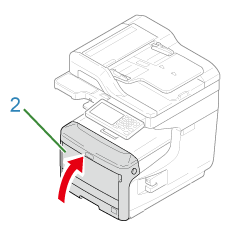
Task is complete.

