Saving Power Consumption with the Power Save Function
The machine has three Power Save modes: Power Save, Sleep, and Deep Sleep.
If you do not use the machine for a certain period of time, the machine automatically enters Power Save mode, saving power consumption. Alternatively, you can switch the machine to Power Save mode by pressing the  (POWER SAVE) button.
(POWER SAVE) button.
The procedures for switching the machine to each mode and conditions to exit each mode are shown in the table below.
|
Power Save mode |
Procedure for switching the machine to each mode |
Condition to switch to each mode |
Machine status |
Condition to exit each mode |
|---|---|---|---|---|
|
Power Save mode |
After a certain period of time passes*1, or press the |
- |
The backlight on the operator panel turns off. The |
Press a button on the operator panel. Print data, a fax, or other data is received. Set the document in the ADF. Open or close the document glass cover. |
|
Sleep mode |
After a certain period of time passes*2 |
A certain function*3 is enabled. |
The screen on the operator panel turns off. The |
Press the Set the document in the ADF. Open or close the document glass cover. |
|
Deep Sleep mode |
After a certain period of time passes*2 |
A certain function*3 is disabled. |
The screen on the operator panel turns off. The |
Same conditions as Sleep mode are applied or there are restrictions to exit Deep Sleep*4. |
-
If the machine idles for a certain period of time (1 minute by factory default), the machine automatically enters Power Save mode. To change the time to enter Power Save mode, refer to "Setting Power Save Mode".
-
If the machine idles for a certain period of time (15 minutes by factory default) in Power Save mode, the machine automatically enters Sleep mode or Deep Sleep mode. To change the time to enter Sleep mode or Deep Sleep mode, refer to "Setting Sleep Mode".
-
For details on the applicable function, refer to "Setting Sleep Mode".
-
For details on the restrictions, refer to "About Restrictions in Sleep Mode and Deep Sleep Mode".
Using the Operator Panel
You can set Power Save mode from the operator panel.
Set the length of idle time before entering Power Save mode.
-
Press [Device Settings] on the touch panel.
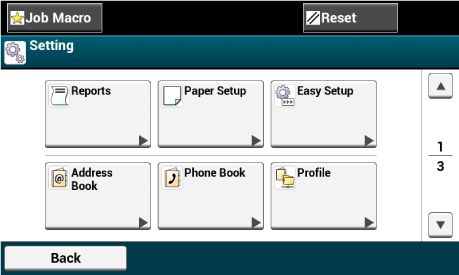
-
Press
 or
or  several times and press [Admin Setup].
several times and press [Admin Setup].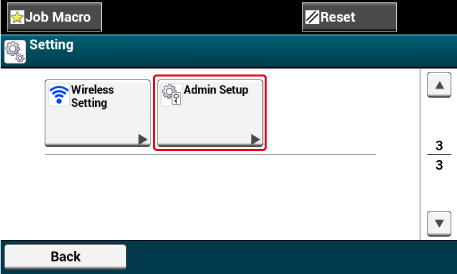
-
Enter the administrator name and password and press [OK].
The factory default administrator name and password are "admin" and "aaaaaa" respectively.
-
Press
 or
or  several times and press [Manage Unit].
several times and press [Manage Unit].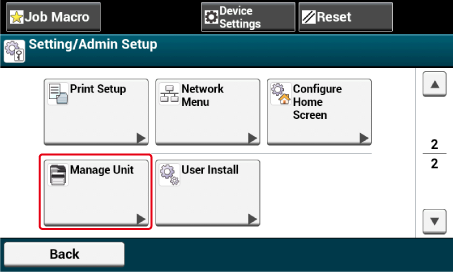
-
Press [Power Save].
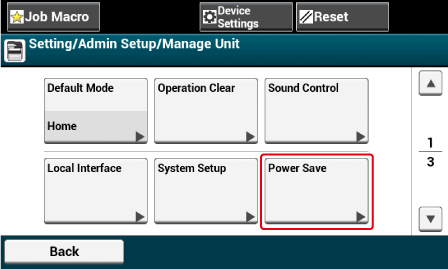
-
Press [Power Save Time].
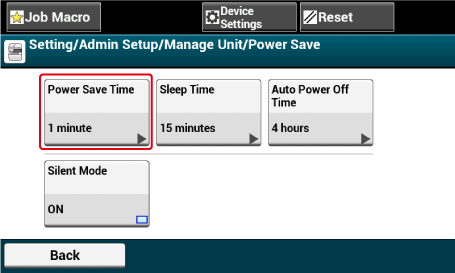
-
Select transition time.
The factory default setting is 1 minute.
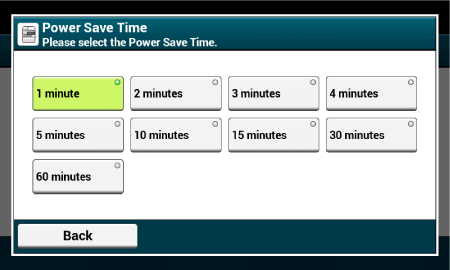
* 60 minutes is not available for MC853/ES8453 MFP Series.

