Printing a Document That is Received in the Confidential Box of This Machine
When an Fcode confidential box that is set to the machine receives a document, an Fcode reception notice is printed. Check the Fcode box number, and then print the stored document.
-
Press [Device Settings] on the touch panel.
-
Press
 or
or  several times and press [Store Document Settings].
several times and press [Store Document Settings]. -
Press [Fcode Box].
-
Press [Select] of a box number.
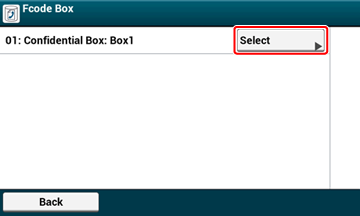
-
Enter a PIN number, and then press [OK].
-
Press [Print] of a file number to print.
-
Press [Yes] on a confirmation screen.
Memo
Received documents in an Fcode confidential box are automatically deleted after printing.

