Items on Transmit and Receipt Journal Report
This section describes items on the Transmit and Receipt Journal Report.
For instructions on how to print Transmit and Receipt Journal Report, refer to "Checking the Information of the Machine".
To print Transmit and Receipt Journal Report automatically, from [Admin Setup] on the touch panel, select [Fax Setup] > [Fax Setting] > set [A/R Full Print] to [ON].
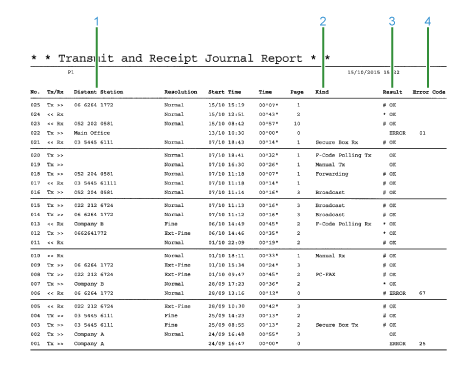
|
|
Item |
Description |
|---|---|---|
|
1 |
Distant Station |
Indicates destinations. You can change the display style of "Distant Station" in the [Distant Station Priority] setting of [Admin Setup] > [Fax Setup] > [Other Settings].
When [Type 1] is set
When [Type 2] is set
*The display style of “Distant Station” cannot be changed in case of the fax reception, manual transmission using the external telephone, or Fcode polling transmission. The device information (phone number) registered in the destination machine is displayed. If the device information (phone number) is not registered in the destination machine, this field is blank. |
|
2 |
Kind |
Indicates the kind of fax.
*A blank cell indicates communication other than those categories such as usual automatic transmission and reception. |
|
3 |
Result |
Indicates fax communication results.
|
|
4 |
Error Code |
Indicates the error code when a communication error occurs.
|


