-
Press [Scan] or the
 (SCAN) button.
(SCAN) button. -
Set a document in the ADF or on the document glass.
-
Press [Color Mode] in the [Basic] tab or [Scan To USB Memory] tab.
-
Select a color mode.
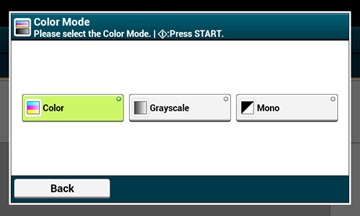
-
Change other settings if necessary, and then press the
 (START) button.
(START) button.
 Web Manual
Web Manual