When a toner cartridge nears the end of its lifetime, the "Toner Low" message is displayed. Have a new toner cartridge ready.
When the "Toner Empty" appears and printing stops, replace the toner cartridge.
Note
-
Have a new toner cartridge ready, as the print quality declines after more than one year following breaking the seal.
-
If you replace the toner cartridge/image drum while it is being used, the toner consumption will not be counted normally.
-
By opening and closing the top cover after the message "toner has run out" is displayed, you are able to print. Please replace the toner cartridge as failure to do so may damage the image drum.
-
Toner powder may spill if you remove a toner cartridge before the toner runs out.
-
Prepare new toner cartridges.
-
Open the scanner unit.
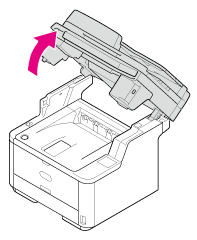
-
Press the top cover open button.
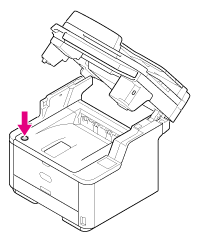
-
Open the top cover.
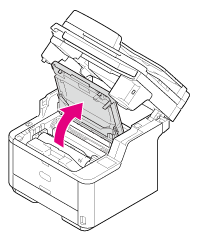
-
Rotate the blue lever of the toner cartridge in the direction of the
 (Unlock) arrow until it stops.
(Unlock) arrow until it stops.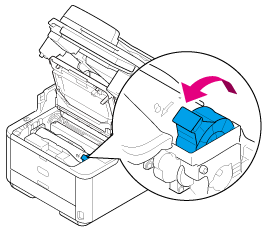
-
Remove the toner cartridge by lifting it gently.

Burns may result.

Never throw used toner cartridges into a fire. They may explode, and the toner inside may fly off and cause burns.
Note
While removing consumables, be careful not to hit them to the LED head.
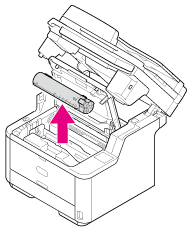
-
Unpack a new toner cartridge.

-
Shake the cartridge several times vertically and horizontally.
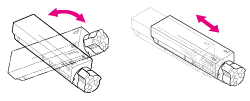
-
Level the toner cartridge, and then remove the tape gently.
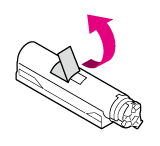
-
Insert the left end of the toner cartridge while aligning the left end with the pin on the top of the image drum, and then insert the right end.
Note
Do not insert a toner cartridge without removing the tape.
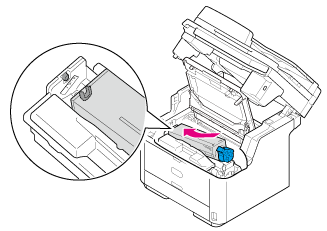
-
Rotate the blue lever of the toner cartridge in the direction of the
 (Lock) arrow until it stops.
(Lock) arrow until it stops.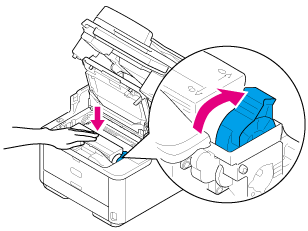
Note
-
If you close the top cover without turning the blue lever when installing the toner cartridge into the image drum, it may cause a malfunction. Be sure to turn the blue lever until its top aligns on the lug in the back of the toner cartridge.
-
If the toner cartridge is not securely attached, printing quality may deteriorate.
-
-
Wipe the lens of the LED head with a soft tissue paper lightly.

Note
Do not use solvents, such as methyl alcohol or thinners. They damage the LED head.
-
Close the top cover.
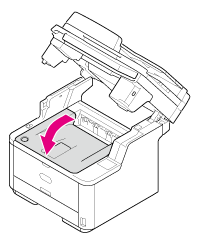
-
Close the scanner unit.
Memo
If you have to dispose of used toner cartridges, put them into polyethylene bags or other container, and be sure to follow the regulations or instructions of your local government.
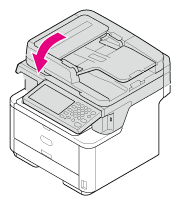
Memo
If you have to dispose of used toner cartridges, put them into polyethylene bags or other container, and be sure to follow the regulations or instructions of your local government.

