After the user information is registered and the server authentication setting is completed, enable the access control.
-
Open the Web page of the machine.
-
Log in as the administrator.
-
Click [Admin Setup].
-
Click [Management].
-
Click [Access Control Setup].
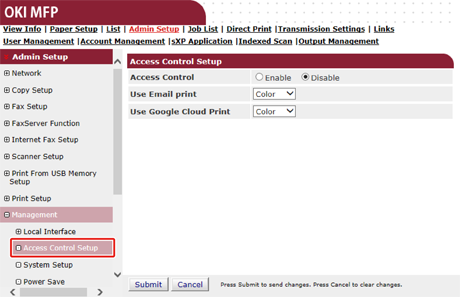
-
Select [Enable] for [Access Control].
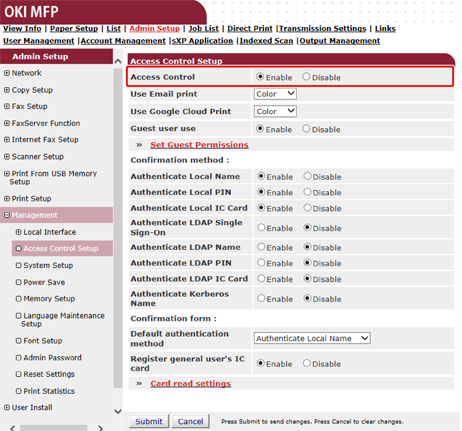
-
Make the access control setting according to your environment.
Use Email print: Make settings for printing files attached to a received e-mail.
Use Google Cloud Print: Set the details of Google Cloud Print.
Guest user use: Enable or disable the Guest user use. If the guest user use is enabled, guest users can use the machine without authentication while the access control is enabled. If the guest user use is enabled, the "Guest" button is displayed on the authentication screen of the operator panel. Pressing the "Guest" button allows guest users to access the machine. The guest permission can be used when the printer driver cannot authenticate the user who sent a job while the access control is enabled. If you want to discard jobs from unknown users, disable the Guest permission function or disallow the print right of guest users.
Set Guest Permissions : The screen below pops up to make guest permission settings. By default, all functions can be used by guests. Change the setting according to your operating policy.
Confirmation method: Enable/disable each authentication method.
Confirmation form: Set the authentication method used when logging in the machine or printing.
Card read settings: Set for when authenticating with a FeliCa card.
-
Click [Submit].
When the access control function is enabled, the top screen on the control panel of the machine is changed as follows.
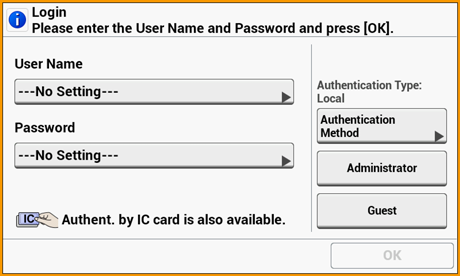
Memo
To use IC card authentication, connecting an IC card reader is required.
The message, "Authent. by IC card is also available." is not displayed if no IC card reader is connected.

