Cancelling During a Transmission
You can cancel a fax transmission when a message is displayed and scanning is in progress.
-
Press the
 (STOP) button.
(STOP) button.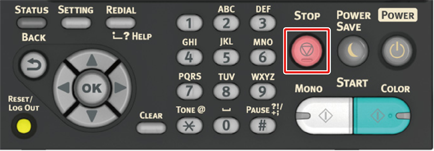
Cancelling a Reserved Transmission
Note
If you select broadcast, the broadcast job is cancelled.
-
Press the
 (FAX) button on the operator panel.
(FAX) button on the operator panel. -
Check that [Fax] is selected, and then press the
 (OK) button to open the start screen.
(OK) button to open the start screen. -
Press the
 button to select [Fax Job View/Cancel] , and then press the
button to select [Fax Job View/Cancel] , and then press the  (OK) button.
(OK) button. -
Press the
 button to select a job to cancel, and then press the
button to select a job to cancel, and then press the  (OK) button.
(OK) button. -
Check the job, and then press the
 button.
button. -
Press the
 button to select [Delete Reserved Tx], and then press the
button to select [Delete Reserved Tx], and then press the  (OK) button.
(OK) button. -
Press the
 or
or  button on the confirmation screen to select [Yes], and then press the
button on the confirmation screen to select [Yes], and then press the  (OK) button.
(OK) button.Note
If you select broadcast, the broadcast job is cancelled.
Memo
A fax that is being sent is displayed on the top of the list.

