After the user information is registered and the server authentication setting is completed, enable the access control.
-
Open the Web page of the machine.
-
Log in as the administrator.
-
Click [Admin Setup].
-
Click [Management].
-
Click [Access Control Setup].
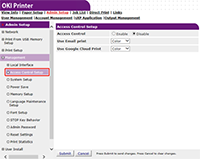
-
Select [Enable] for [Access Control].
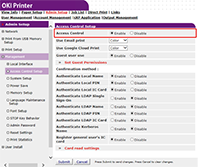
-
Make the access control setting according to your environment.
-
Use Email print: Make the access control setting for the [Email print] function. Three options, [Color], [Mono], and [Disable] can be set. If [Color] is selected, received attached files are printed in color and monochrome according to their color settings. If [Mono] is set, the received attached files are printed in monochrome. If the attached files are set to color, they are converted to monochrome before being printed. If [Disable] is set, received Email attachment is not printed.
-
Use Google Cloud Print: Make the access control settings of the [Google Cloud Print] function. Three options, [Color], [Mono], and [Disable] can be set. If [Color] is selected, received attached files are printed in color and monochrome according to their color settings. If [Mono] is set, the received attached files are printed in monochrome. If the attached files are set to color, they are converted to monochrome before being printed. If [Disable] is set, Google Cloud Print is not performed.
-
Guest user use: Enables or disables guest users to use while the access control is enabled. If [Enable] is set, [Guest] is displayed on the authentication screen of the operator panel.
-
Set Guest Permissions: The setting screen for guest permission pops up. By default, all functions can be used by guests. Change the setting according to your operating policy.
-
Confirmation method: Enable/disable each authentication method.
-
Confirmation form: Set the authentication method used when logging in the machine or printing.
-
Card read settings: Set for when authenticating with a FeliCa card.
Memo
-
If you want to discard jobs from unknown users, set [Guest user use] to [Disable] or disallow the print right of guest users in [Set Guest Permissions].
-
-
Click [Submit].
Memo
-
To use IC card authentication, connecting an IC card reader is required.
-

