The ActiveX control warning is displayed. Click  .
.
To not show an Active X controls warning displayed by Internet Explorer, follow the procedure below.
Consult with your security manager before following the procedure below.
- Open Internet Explorer.
- Click the [Tools] menu, and then click [Internet Options].
- Select the [Allow active content to run in files on My Computer] check box in the [Security] section on the [Advanced] tab.
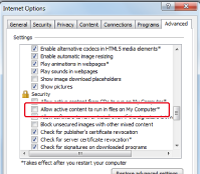
- Click [OK].