Note
A LAN cable (category 5e or higher, twist pair, straight) is not supplied.
-
Prepare a LAN cable (category 5e or higher, twist pair, straight) and hub.
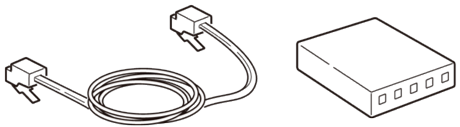
-
Check that the machine and computer are turned off.
-
Open the interface cover on the back side of the machine pressing the center part of it.

-
Insert one end of the LAN cable into the network interface connector.

-
Pass the LAN cable under the tab, and then close the interface cover.

-
Insert the other end of the LAN cable into the hub.

Go to the procedure to "Loading Paper in the Tray".

