You can set a paper size, paper tray, and paper weight, and paper type with the printer driver.
-
Open the file to print.
-
Select [Print] from the [File] menu.
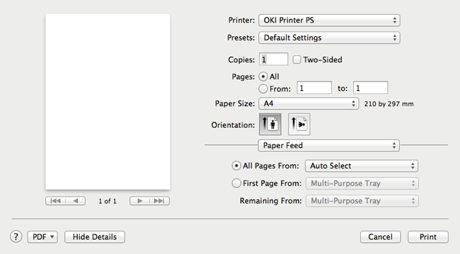
-
Select the machine from [Printer].
-
Select the paper size from [Paper Size].
-
Change the settings on each panel to suit your needs.
Memo
If setting details are not displayed in the print dialog box for Mac OS X10.8.5 to 10.11, click [Show Details] at the bottom of the dialog box.
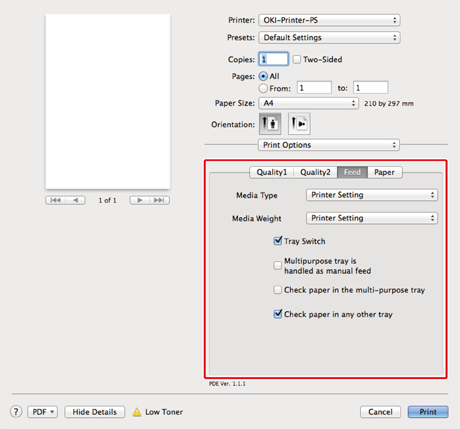
-
Click [Print].

