The procedure when loading paper in Tray 1 is used as an example, and the same procedure applies to Tray 2/3 (optional).
-
Pull the paper cassette out.

-
Slide the paper guide (a) to the width of paper to be loaded.
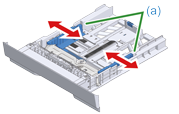
-
Slide the paper stopper (b) to the length of paper to be loaded.
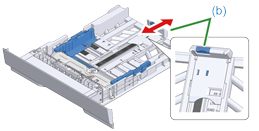
-
Fan a stack of paper well, and then align the edges of the paper.
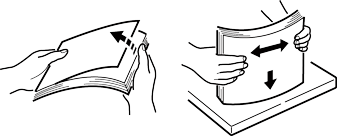
-
Load paper with the print side face down.
Note
Do not load paper above the "
 " mark on the paper guide.
" mark on the paper guide.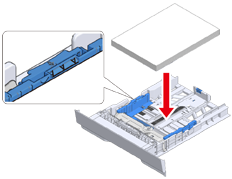
-
Secure the loaded paper with the paper guide.
-
Push the paper cassette until it stops.

-
Press the
 (SETTING) button on the operator panel.
(SETTING) button on the operator panel. -
Press [Paper Setup].
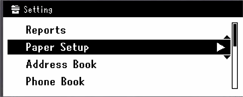
-
Press the tray in which paper is loaded.
-
Set [Paper Size], [Media Type], and [Media Weight].
-
Press [Back] until the home screen is displayed.

