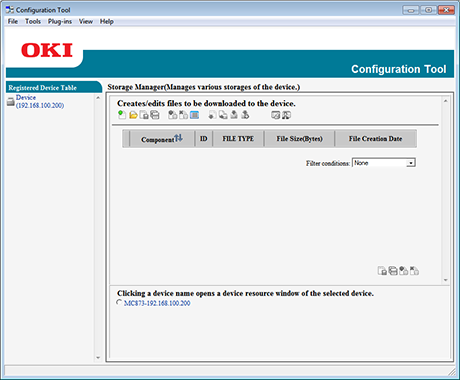This section describes the name and function of each screen.
[Device Info] tab
The status and information of the machine are displayed.
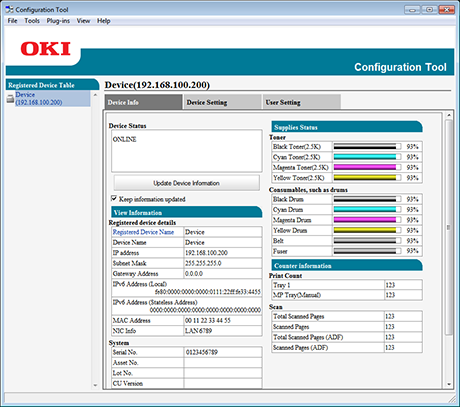
[Device Setting] tab
Set the device menu.
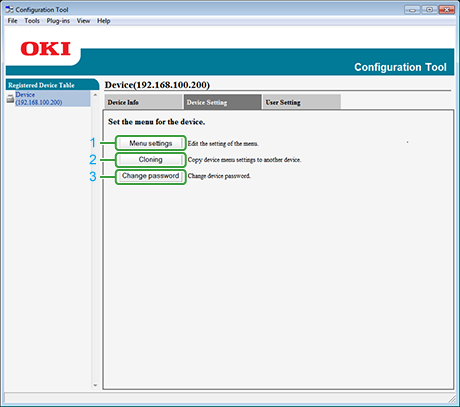
|
|
Item |
Description |
|---|---|---|
|
1 |
Menu Settings |
Edit the setting of the menu. |
|
2 |
Cloning |
Copy device menu settings to another device. |
|
3 |
Change password |
Change device password. |
[User Setting] tab
Set the device address book, profile, and other settings.
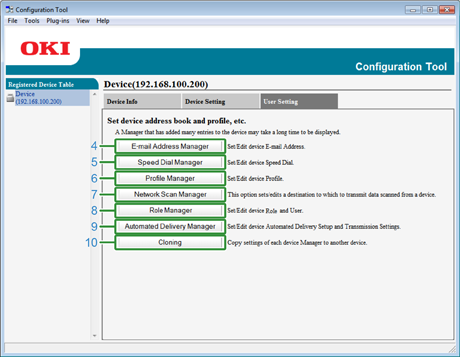
|
|
Item |
Description |
|---|---|---|
|
4 |
E-mail Address Manager |
Set/Edit device E-mail Address. |
|
5 |
Speed Dial Manager |
Set/Edit device Speed Dial. |
|
6 |
Profile Manager |
Set/Edit device Profile. |
|
7 |
Network Scan Manager |
This option sets/edits a destination to which to transmit data scanned from a device. |
|
8 |
Role Manager |
Set/Edit device users and roles. |
|
9 |
Automated Delivery Manager |
Set/Edit device Automated Delivery Setup and Transmission Settings. |
|
10 |
Cloning |
Copy settings of each device Manager to another device. |
[Alert Info] plug-in
Detect a device event and sends a notification.
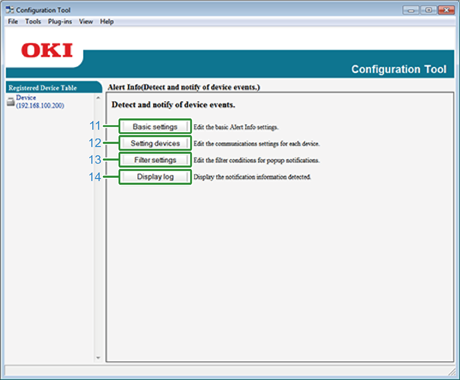
|
|
Item |
Description |
|---|---|---|
|
11 |
Basic settings |
Edit the basic Alert Info settings. |
|
12 |
Setting devices |
Edit the communications settings for each device. |
|
13 |
Filter settings |
Edit the filter conditions for popup notifications. |
|
14 |
Display log |
Display the notification information detected. |
[Network Setting] plug-in
Set the device network.
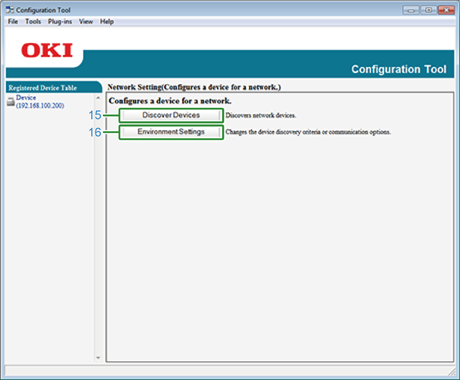
|
|
Item |
Description |
|---|---|---|
|
15 |
Discover Devices |
Discovers network devices. |
|
16 |
Environment Settings |
Changes the device discovery criteria or communication options. |
[Storage Manager] plug-in
Create or edit a file to download to a device.