Create a shared folder and register to the machine as a destination.
Up to 50 profiles can be registered.
-
Press [Device Settings] on the touch panel.
-
Press [
 ] once, and then press [Profile].
] once, and then press [Profile].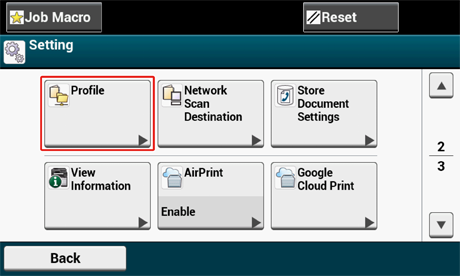
-
Select a number, and then press [Register].
-
Enter a profile name, and then press [Next].
-
Select a setting, and then press [Next].
-
Enter the values of the transmission destination computer name and the shared folder name in the "

 the transmission destination computer name
the transmission destination computer name the shared folder name" format.
the shared folder name" format.Example:

 PC1
PC1 share
shareMemo
If there is no DNS server in the network, you cannot specify the computer with the computer name (the transmission destination computer name). In such a case, use the IP address of the computer to set.
Example:

 192.168.0.3
192.168.0.3 share
share -
Press [Next].
-
Enter the user name and password in [User Name] and [Password].
Note
-
If domain management is performed, enter "User name@domain name".
-
If domain management is performed and you cannot establish a connection even after entering "User name@domain name", delete "@domain name".
-
Also, access the Web page of this machine, select [Admin Setup] > [Network Menu], and then set the NetBIOS domain name in [Workgroup name] in [NBT].
-
For the domain name, check with your network administrator.
-
-
-
Press [Close].
-
Set other items if necessary.
-
Press [OK].

