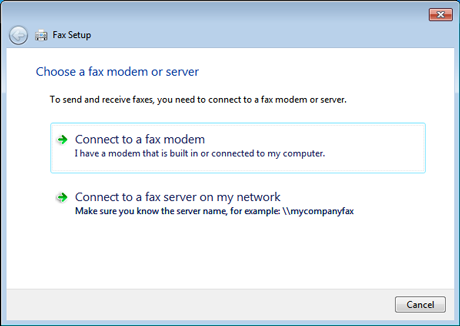Memo
For the PC-FAX transmission function, the resolution is fixed to 200 dpi and the color mode is fixed to black and white.
-
Set a document in the ADF or on the document glass.
-
If PC Scan Mode is set to [Manual Scan Mode] or [Secure Scan Mode], press [Remote Scan TWAIN] on the touch panel to make the machine standby.
-
Click [Start], and then select [All Programs] > [Okidata] > [ActKey] > [ActKey].
-
Click [PC-FAX] on a computer.
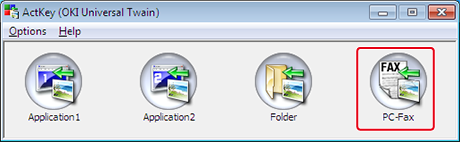
-
Send a fax by following the on-screen instructions.