To hear the monitor sound during fax transmission and reception, set as described below.
-
Press [Device Settings] on the touch panel.
-
Press
 or
or  several times and press [Admin Setup].
several times and press [Admin Setup]. -
Enter the administrator name and password and press [OK].
The factory default administrator name and password are "admin" and "999999" respectively.
-
Press
 or
or  several times and press [User Install].
several times and press [User Install]. -
Press
 or
or  several times and press [Monitor Control].
several times and press [Monitor Control]. -
Select a monitor control.
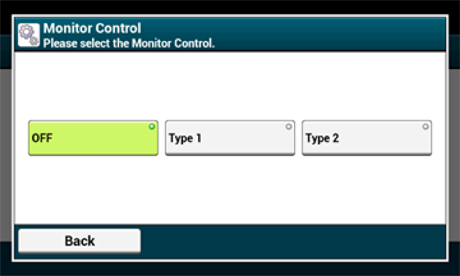
-
[OFF]: You do not use the monitor control.
-
[Type 1]: You can monitor for about 5 seconds after you connect with the other party's machine when receiving, or until your machine receives the valid fax signal after you connect with the other party's machine when sending a fax.
-
[Type 2]: You can monitor every time.
* Line monitor volume can be adjusted from [Device Settings] > [Admin Setup] > [User Install] > [Monitor Volume] on the operator panel.
-
-
Press [Back] until the home screen is displayed.

