Checking a Destination
-
Press [Display all] on the [Internet Fax] tab.
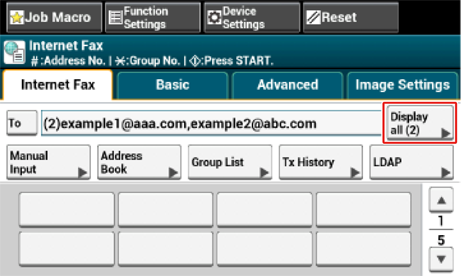
-
Press and hold on the destination to check.
Press [Edit] to change the destination, if necessary.
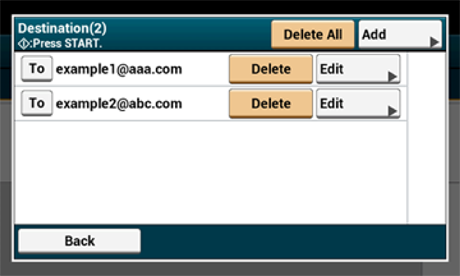
Deleting a Destination
-
Press [Display all] on the [Internet Fax] tab.
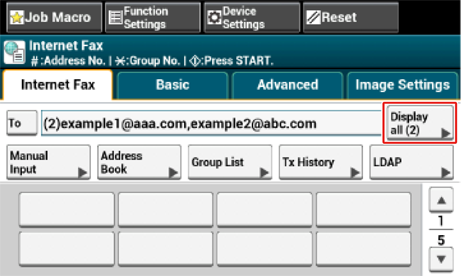
-
Press [Delete] on the destination to delete.
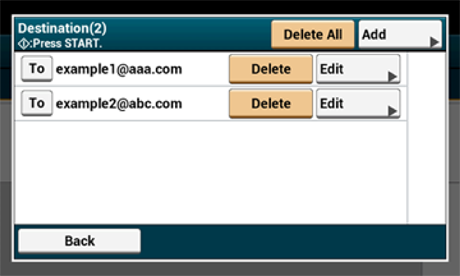
Changing the Destination Type
-
Press [Display all] on the [Internet Fax] tab.
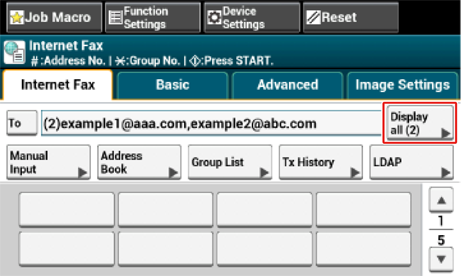
-
Press [To] to change a destination type.


