-
Check that the machine is turned on.
-
Press [Device Settings] at the top of the home screen.
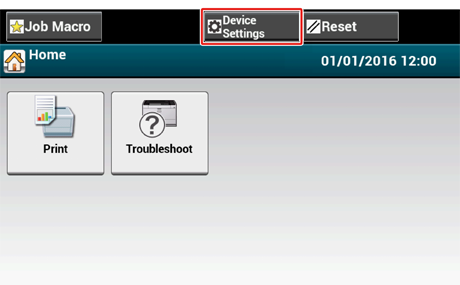
-
Press [
 ] once and press [Admin Setup].
] once and press [Admin Setup].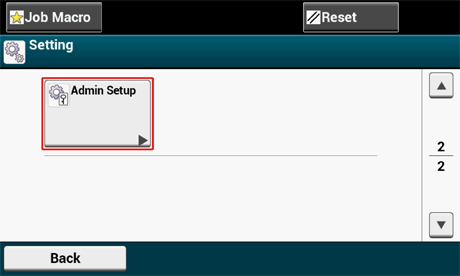
-
Enter the administrator password, and then press [OK].
Memo
The factory default administrator name and password are "admin" and "999999" respectively. If the administrator password is changed in Easy Setup, enter the updated password.
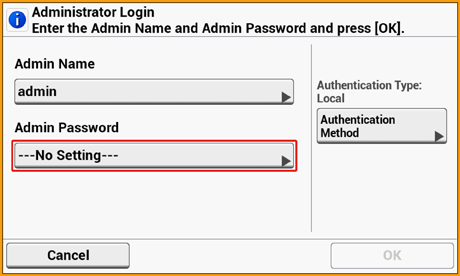
-
On the administrator login screen, press [OK].
-
Press [User Install].
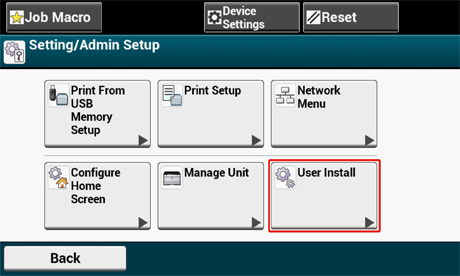
-
Press [
 ] once and press [Wireless Module].
] once and press [Wireless Module].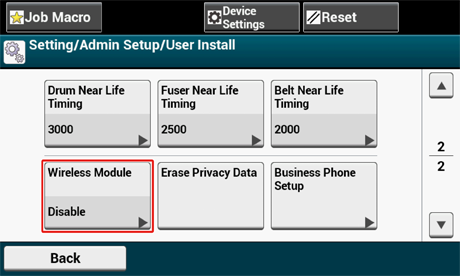
-
Press [Enable].
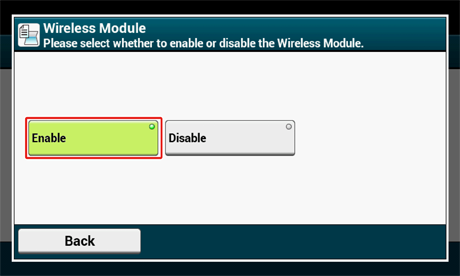
-
Press [Back] until the home screen is displayed.
-
Press the power button to turn off the machine.
-
Press the power button to turn on the machine.
-
Press "Yes" if "Do you want to Set-up wireless?" is displayed on the touch panel.
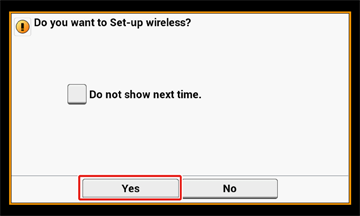
And then go to "Connecting to an Access Point (Infrastructure)".
 Web Manual
Web Manual