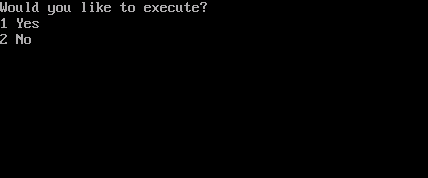Note
This procedure initializes all the network settings.
Initializing from Setting Menus of this Machine
You can restore the network settings to the factory default settings.
-
Press [Device Settings] on the touch panel.
-
Press
 or
or  several times and press [Admin Setup].
several times and press [Admin Setup]. -
Enter the administrator name and password and press [OK].
The factory default administrator name and password are "admin" and "999999" respectively.
-
Press [Network Menu].
-
Press [Network Setup].
-
Press [Factory Defaults].
-
Press [Yes].
Initializing from the Operator Panel of this Machine (Boot Menu)
If you cannot initialize from the configuration menu of this machine, you can initialize from the operator panel.
-
Turn on the machine while pressing and holding "6" on the numeric keypad.
-
Enter the password.
The factory default password is "999999".
-
Press "#" on the numeric keypad.
The [Boot Menu] screen is displayed.
-
Press "1" on the numeric keypad.
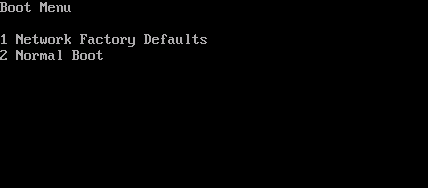
-
Press "1" on the numeric keypad.