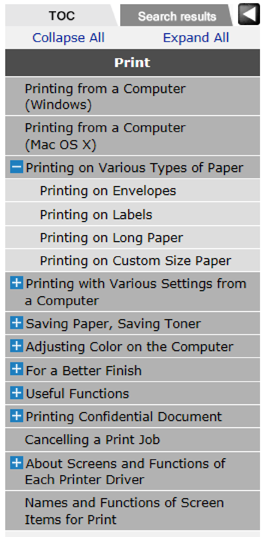This section describes the [TOC] tab on the top of the contents area.

Memo
Click  to hide the contents area and widen the content area. Click
to hide the contents area and widen the content area. Click  to shrink the content area and widen the contents area.
to shrink the content area and widen the contents area.
[TOC] tab
The table of contents of the category to which the topic displayed on the right screen belongs is displayed.
A title with a ![]() mark at the beginning has subtopics. Click the
mark at the beginning has subtopics. Click the ![]() mark to display the subtopics of the title. Also, click the
mark to display the subtopics of the title. Also, click the ![]() mark to close the subtopics.
mark to close the subtopics.
-
Click [Expand all] to display all the topic titles of the category.
-
Click [Collapse all] to close all the expanded titles.