Log In as the Administrator
To change settings of the machine on the Web browser, you must log in as the administrator of the machine.
-
Click [Administrator Login].
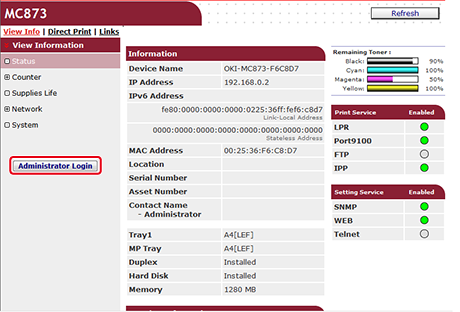
-
Enter "admin" in [User Name] and the current password in [Password], and then click [OK].
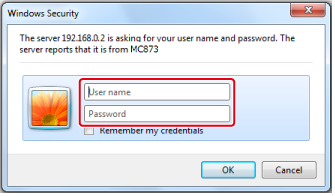
Memo
The password is the same as the "administrator password" on the operator panel.
-
Set the machine information that can be checked on a network, click [OK] or [SKIP].
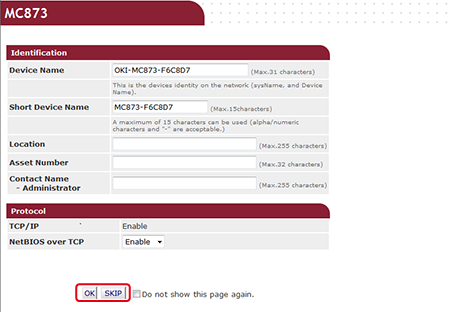
Note
-
To omit the setting, click [SKIP].
-
To not display from the next login, select the [Do not show this page again.] check box, and then click [OK] or [SKIP].
-
-
The following screen is displayed.
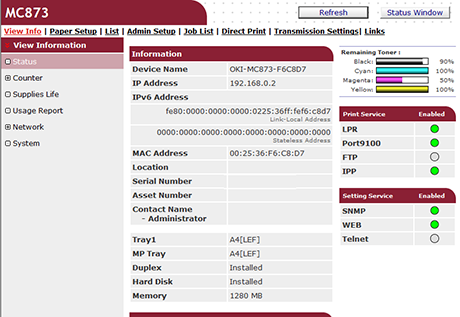
Note
The following items are for developers and not available for general users.
-
Indexed Scanning
-
sXP Application
-
OutputManagement
-

