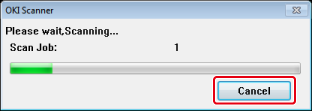Cancelling Scanning
This chapter describes how to cancel scanning.
Cancelling Scanning from the Operator Panel
You can cancel scanning while a message is being displayed to inform you that scanning is in progress.
-
Press the
 (STOP) button.
(STOP) button.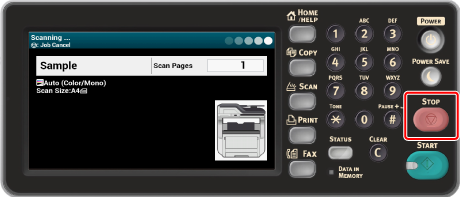
Note
You cannot cancel when you are performing Scan To Computer or Remote Scan.
Cancelling Scanning from a Computer
When performing Scan To Computer or Remote Scan, you can cancel scanning while a message is being displayed to inform you that scanning is in progress.
-
Click [Cancel] in the scanning dialog box.