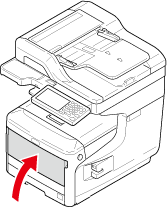Cleaning the Paper Feed Rollers (MP Tray)
Clean the paper feed rollers in the MP tray.
-
Open the MP tray (2) forward by inserting your fingers into the front recesses (1).
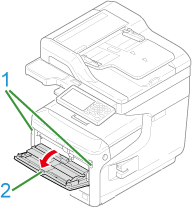
-
Slightly lifting the MP tray (2), press the right arm (3) inward, then unlock the tab (4).
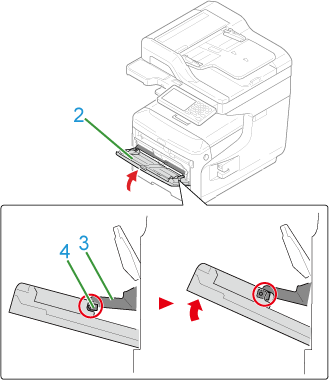
-
In the same manner, slightly lifting the MP tray (2), press the left arm (3) inward, then unlock the tab (4).

-
Open the paper set cover (5) until it touches to the machine body.

-
Wipe the rollers.
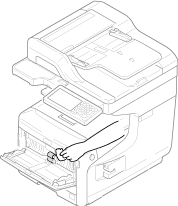
Note
Do not damage the paper end sensor lever when cleaning the rollers.
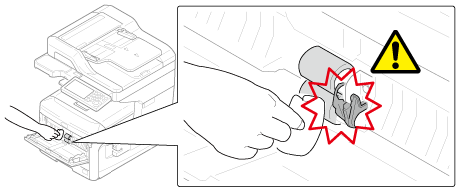
-
Open the separation roller cover (7) forward while pressing the center part of the MP tray.
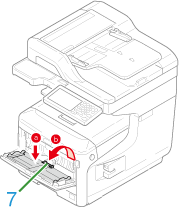
-
Wipe the separation rollers (8) with a wet cloth that has been wrung out well.
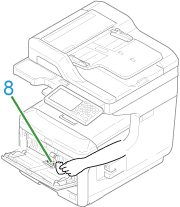
-
Close the separation roller cover (7).
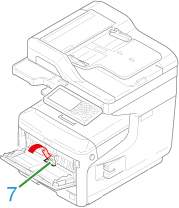
-
Lower the paper set cover (5).
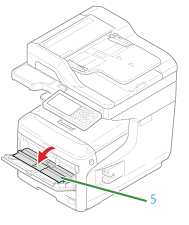
-
While pressing the right arm (3) on the MP tray (2) inward, slightly lift the MP tray (2) and hook the tab (4).
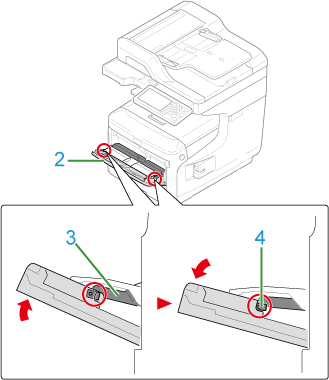
Note
Closing the MP tray without putting the tab back in place may crack the paper set cover. Be sure to put it back in place.
-
In the same manner, while pressing the left arm (3) on the MP tray (2) inward, slightly lift the MP tray (2) and hook the tab.
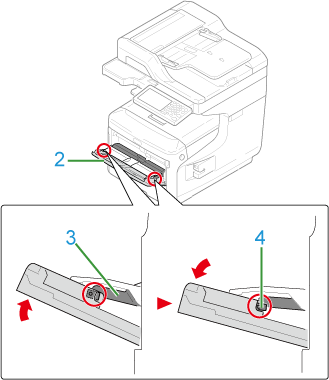
Note
Closing the MP tray without putting the tab back in place may crack the paper set cover. Be sure to put it back in place.
-
Close the MP tray.
If the MP tray cannot be closed, press the paper setting part of the MP tray downward to put the paper set cover back in place.