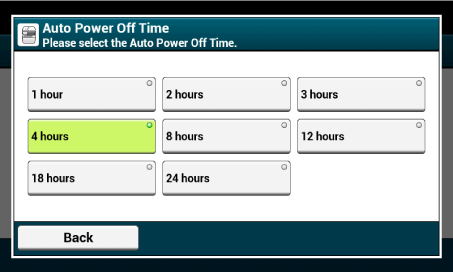Using the Operator Panel
Enabling Auto Power Off
-
Press [Device Settings] on the touch panel.
-
Press
 or
or  several times and press [Admin Setup].
several times and press [Admin Setup]. -
Enter the administrator name and password and press [OK].
The factory default administrator name and password are "admin" and "aaaaaa" respectively.
-
Press
 or
or  several times and press [User Install].
several times and press [User Install]. -
Press [Power Setup].
-
Press [Auto Power Off].
-
Select the value.
Available value settings:
Enable,
 Auto Config*,
Auto Config*, Disable
Disable* indicates the factory default setting.
Setting the Transition Time
-
Press [Device Settings] on the touch panel.
-
Press
 or
or  several times and press [Admin Setup].
several times and press [Admin Setup]. -
Enter the administrator name and password and press [OK].
The factory default administrator name and password are "admin" and "aaaaaa" respectively.
-
Press
 or
or  several times and press [Manage Unit].
several times and press [Manage Unit]. -
Press [Power Save].
-
Press [Auto Power Off Time].
-
Select transition time.