Using the Operator Panel
You can set Sleep mode from the operator panel.
Set the length of idle time before entering Sleep mode.
-
Press [Device Settings] on the touch panel.
-
Press
 or
or  several times and press [Admin Setup].
several times and press [Admin Setup]. -
Enter the administrator name and password and press [OK].
The factory default administrator name and password are "admin" and "aaaaaa" respectively.
-
Press
 or
or  several times and press [Manage Unit].
several times and press [Manage Unit]. -
Press [Power Save].
-
Press [Sleep Time].
-
Select transition time.
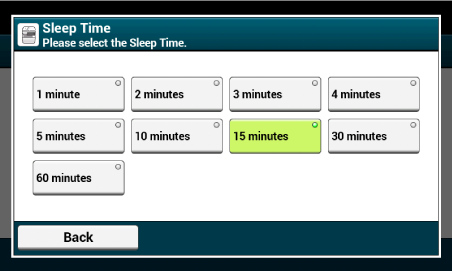
* 60 minutes is not available for MC853/ES8453 MFP Series.

