How to Use This Manual
To use this manual, install the manual on the computer. You can also start the manual directly from the DVD-ROM.
For your comfortable use of this manual, the recommended environments are as follows.
- Windows: Internet Explorer 11.0 or later
- Mac OS: Safari 7.0 or later
- Display resolution: 1024 x 768 or more
Note
There are some restrictions to use this manual. Use care.
-
The manual saved in a shared folder created on a network, etc. may not be correctly displayed. In such case, install the manual to a computer you are using.
-
With other than the recommended environments, parts of display may be disturbed, and some function may not be used.
-
If Compatibility View is set with Internet Explorer, the display may be distorted. In such a case, disabling Compatible View may correct the display.
-
Some functions are restricted if your Web browser cannot use the cookie function or does not permit it.
-
When you start this manual by clicking "index.html", the Active X console is displayed. Click [Allow blocked content].
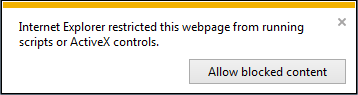
-
If tables in this manual are not correctly displayed, widen the well browser window.
-
This section describes the screen composition of this manual.
-
How to Use the Table of Contents
This section describes how to utilize the table of contents.
-
This section describes how to search for topics that include entered keywords.
-
This section describes how to print the topic you want to view.
-
This section describes marks, symbols, and other information in this manual.

