Setting the Waiting Time from When an Incoming Call Arrives to When Reception Starts (Response Waiting Time)
Set the waiting time from when the machine receives an incoming call to when the machine starts the fax reception.
-
Press [Device Settings] on the touch panel.
-
Press
 or
or  several times and press [Admin Setup].
several times and press [Admin Setup]. -
Enter the administrator name and password and press [OK].
The factory default administrator name and password are "admin" and "aaaaaa" respectively.
-
Select [Fax Setup].
-
Select [Other Settings].
-
Press [Ring Response].
-
Select a waiting time.
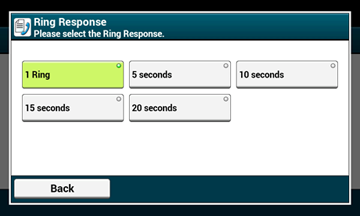
-
Press [Back] until the home screen is displayed.

