Specifying the Scan Resolution (Resolution)
You can change the resolution to scan a document.
-
Press [Copy] or the
 (COPY) button.
(COPY) button. -
Set a document in the ADF or on the document glass.
-
Press [Resolution] on the [Image Settings] tab.
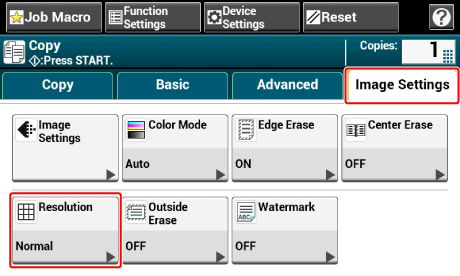
-
Select a resolution.
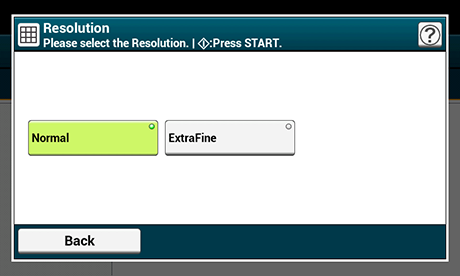
Memo
-
Resolution setting is available only when the color mode is set to "Auto" or "Color".
-
If you select [ExtraFine], the reproducibility and gray level of fine lines or small characters will be improved.
-
-
Press the
 (START) button.
(START) button.

