Before using the Scan To Shared Folder function, register a created shared folder to the machine as a destination.When you perform Scan To Shared Folder, send data to the profile that you specify as a destination.
Up to 50 profiles can be registered.
-
Click [Start], and then select [All Programs] > [Okidata] > [Configuration Tool] > [Configuration Tool].
-
Select the machine from [Registered Device Table].
-
Select the [User Setting] tab.
-
Click [Profile Manager].
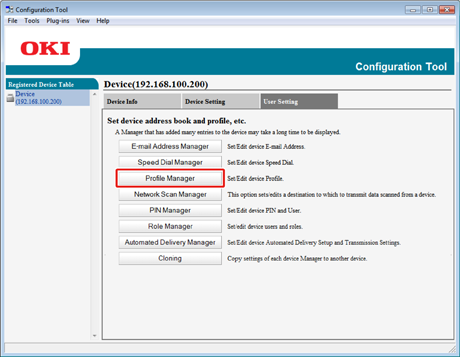
-
Enter the administrator password, and then click [OK].
The factory default password is "aaaaaa".
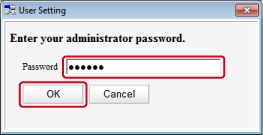
-
Click
 (New).
(New).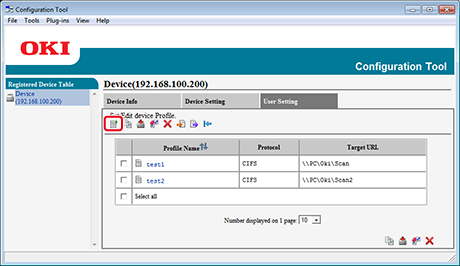
-
Enter the name of a transmission destination in [Profile Name].
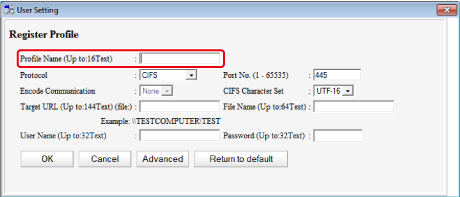
-
Select [CIFS] for [Protocol] to register a shared folder.
-
Enter the path of the shared folder that you set on the computer in [Target URL].
-
Enter the port number to use in [Port No.].
-
If access privileges are set to the shared folder, enter the user name and password in [User Name] and [Password].
-
Select [Encode Communication] and [CIFS Character Set] if necessary.
-
Enter [File Name] if necessary.
-
Click [Advanced], and then set the advanced settings.
-
Click [OK].
-
Click
 (Save to device).
(Save to device).

