Memo
Since the network settings are required when using the print function, fax function, and scan function, you are supposed to make the network setting here.
-
Press [3. Network Setting] for the connection with a LAN cable.
For the wireless connection, you do not need to make the network settings here. The wireless connection settings are to be performed after [Easy Setup] is finished.
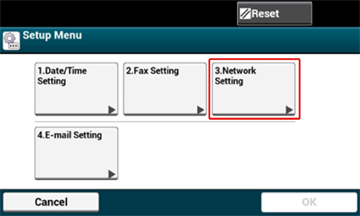
-
Check that the wiring has correctly been finished.
-
Set an IP address. Press [Auto].
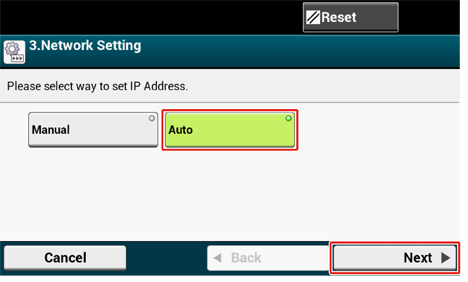
Memo
When setting manually, check the following values specified by your provider or network administrator.
IP Address
Subnet Mask
Default Gateway
DNS Server (Primary)
DNS Server (Secondary)
WINS Server (Primary)
WINS Server (Secondary)
-
Press [Close].
The screen goes back to the [Setup Menu] screen.
Memo
-
Wait until updating the setting is complete.
-
The screen switches automatically in about 7 seconds without pressing [Close].
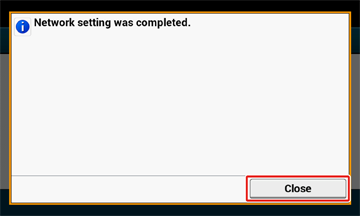
Go to E-mail Setting.
Press [OK] to end setting. Press [Back] until the home screen is displayed.
-

