You can add the network connected machine (new device) to a computer with the scanner driver of the machine installed using Network Configuration.
Network Configuration is installed at the same time as ActKey is installed, and is automatically included in the task bar when you start a computer.
-
Click [Start], and then select [All Programs] > [Okidata] > [ActKey] > [Tools] > [Network Configuration].
-
Right-click [Show Network Configuration] in the task tray.
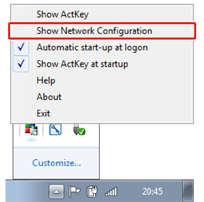
-
Select [Add Scanner] from the [Scanner] menu.
-
Select the scanner driver name to be added.
-
Add the new machine by following the procedure when the installer of the scanner driver starts.

