-
Check the ADF.
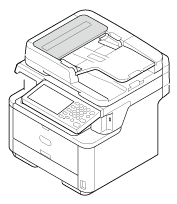
-
Open the ADF cover.
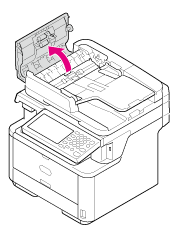
-
Remove the jammed document.
The solution varies depending on the location of the paper jam.
-
If the top end of the document is visible inside the ADF cover, pull out the document gently while holding its top.

-
If the top end of the document is visible under the paper guide, lift the paper guide.

Pull out the document.

-
If the top end of the document is visible under the document tray, lift the document tray.
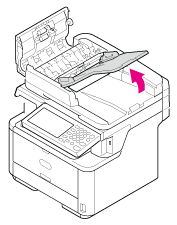
Pull out the document.
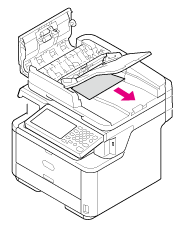
-
-
Pull down the paper guide and the document tray.
-
Close the ADF cover.
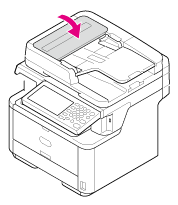
 Web Manual
Web Manual