[Fax Ready Mode] is set by factory default.
Change the setting according to your environment.
-
[Fax Ready Mode] : Select this mode if you use this machine for fax only.
-
[Tel/Fax Ready Mode] : Select this mode if you want to receive both phone calls and faxes with the machine detecting automatically.
-
[Ans/Fax Ready Mode] : Select this mode if you want to use the answering phone function of an external telephone as well as the fax function of the machine.
-
[Tel Ready Mode] : Select this mode if you often use the external telephone that is connected to the machine.
-
[DRD] : If you use the distinctive ring detection (DRD) function that is provided by a telephone company. Refer to "DRD".
-
Check that the machine is turned on.
-
Press [Device Settings] at the top of the home screen.
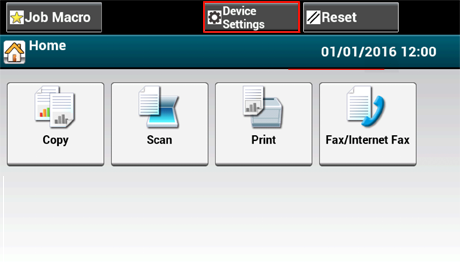
-
Press [
 ] once to switch the screens, and then press [Admin Setup].
] once to switch the screens, and then press [Admin Setup].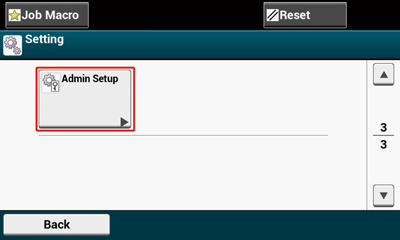
-
Enter the administrator password, and then press [OK].
Memo
The factory default administrator name and password are "admin" and "aaaaaa" respectively.
-
On the administrator log in screen, press [OK].
-
Press [
 ] once to switch the screens, and then press [User Install].
] once to switch the screens, and then press [User Install].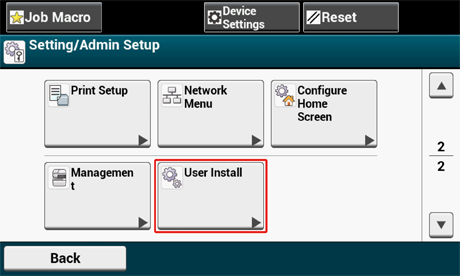
-
Press [
 ] once to switch the screens, and then press [Reception Mode].
] once to switch the screens, and then press [Reception Mode].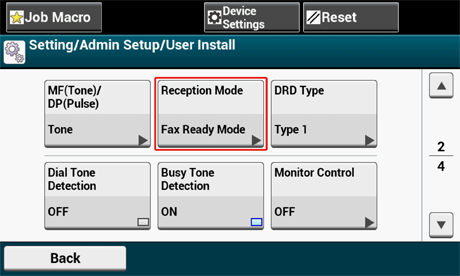
-
Select a mode which is most suitable for your environment.
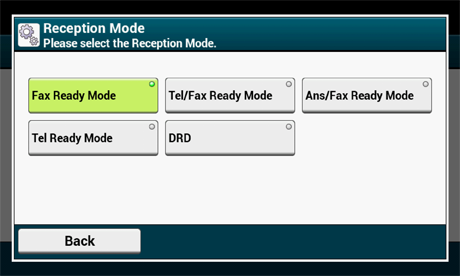
-
Press [Back] until the home screen is displayed.

