You can select a fax number that is registered in the speed dial list with a one-touch button.
-
Press [Fax/Internet Fax] or
 (Fax).
(Fax). -
Set a document in the ADF or on the document glass.
-
Press [Fax].
-
Press the one-touch button to which the destination number is registered.
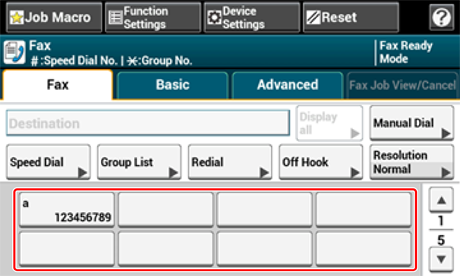
To select the one-touch button 09 to 40 that are assigned to one-touch buttons, press
 or
or  to switch between the screens.
to switch between the screens. -
Press the
 (START) button.
(START) button.

