You can change the resolution to scan a document.
-
Press [Copy] or the
 (COPY) button.
(COPY) button. -
Set a document in the ADF or on the document glass.
-
Press [Resolution] on the [Advanced] tab.
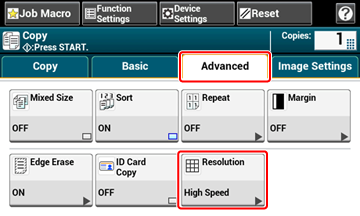
-
Select a resolution.
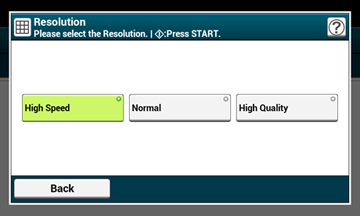
Memo
-
[High Speed] provides quick copy. By selecting [Normal] or [High Quality], the reproduction and gray level of fine lines or texts can be improved.
-
If you select the scan size of less than or equal to 177.8mm (7 inches) wide, and make copies from ADF, Scan Resolution is changed to High Quality automatically.
-
-
Press the
 (START) button.
(START) button.

