Fax
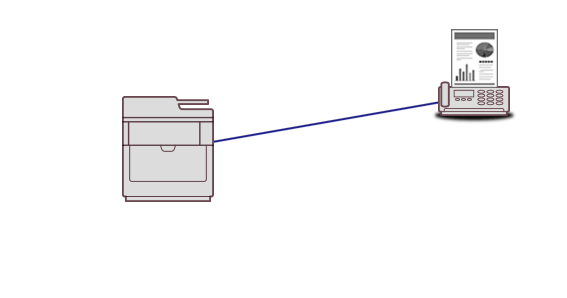
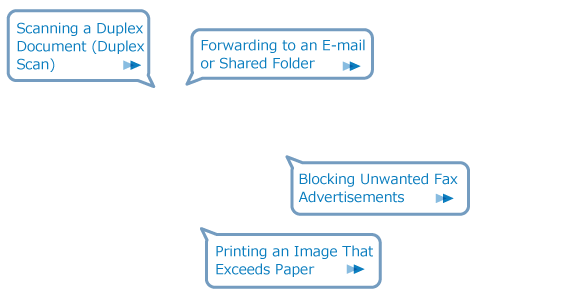
Basic Operations of Fax Functions
- Entering Fax Number to Send a Fax
- About the Dial Function
- Specifying a Destination from Phone Book
- Specifying a Destination Using One-touch Button
- Specifying a Destination from Transmission History and Reception History
- Deleting a Specified Destination
- Cancelling a Fax Transmission
- Receiving a Fax
- Specifying a Tray to Be Used When Printing Received Fax
- Paper Size Priority
- Checking the Communication Status/Transmission and Reception History
- Items on Transmit and Receipt Journal Report
Sending a Fax via the Internet
- About the Internet Fax Function
- Receiving an Internet Fax
- Entering a Destination E-mail Address
- Specifying a Destination from Address Book/Group List
- Selecting a Destination Using One Touch Buttons
- Selecting a Destination from Transmission History
- Searching for a Destination in the LDAP Server
- Checking, Deleting or Changing a Specified Destination
- Setting Scanning for Transmission
- Checking the Transmission History
- Receiving Results of Internet Fax
Setting Scanning for Transmission
- Scanning a Duplex Document (Duplex Scan)
- Specifying a Scan Resolution (Resolution)
- Sending a Fax to Multiple Destinations at the Same Time
- Specifying a Scan Size (Scan Size)
- Adjusting the Density (Density)
- Scanning a Document with a Colored Background Clearly (Background Removal)
- Erasing Edge Shadows When Sending (Edge Erase)
- Disclosing a Sender Name (Originator) to the Recipient
- Changing the Sender Name That is Printed on Faxes
- Printing Transmission Results Automatically (Transmit Conf. Report)
- Registering the Sender Name (Originator)
- Changing the Standard Originator Name
- Adding a Prefix (Prefix)
- Setting the Number of Redial Attempts and Redial Intervals
Settings for Transmission
- Scanning Multiple Documents Continuously on the Document Glass (Continuous Scan (Glass))
- Scanning Multiple Documents Continuously with the ADF (Continuous Scan (ADF))
- Sending at a Specified Date and Time (Delayed Tx)
- Sending While a Document is being Scanned (Memory Transmission/Real time Transmission)
- Sending a Fax after Calling (Manual Transmission)
- Manual Sending (On-hook dial)
- Preventing Wrong Fax Transmissions
Setting for Receptions
- Setting the Reception Mode
- DRD
- Setting a Tray to Print Received Documents
- Setting the Waiting Time from When an Incoming Call Arrives to When Reception Starts (Response Waiting Time)
- Setting a Print Method for When a Received Image Exceeds Paper Size
- Duplex Printing
- Setting So That You Can Hear Line Monitor Sound
- Forwarding a Fax to Another Fax Number
- Setting When to Ring the External Telephone (Tel Priority Mode)
- Setting Fax Detection Mode
- Setting the T/F Timer
- Setting TAD Mode
- Block Junk Fax
Performing Confidential Communication and Bulletin Board Communication (Fcode Communication)
- About Fcode Communication
- Registering an Fcode Box
- Sending a Fax to a Destination Confidential Box (Fcode Transmission)
- Printing a Document That is Received in the Confidential Box of This Machine
- Receiving a Document That is Saved in a Destination Bulletin Board Box by Fax (Fcode Polling)
- Saving a Document in a Bulletin Board Box of This Machine
- Deleting a Document in a Bulletin Board Box of This Machine
- Deleting a Registered Fcode Box

