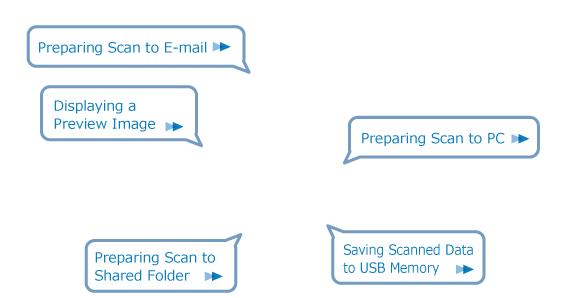User's Manual
User's Manual
Scan
Basic Operations of Scan Functions
Sending Scanned Data as an E-mail Attachment
Sending Scanned Data to a Computer
Saving Scanned Data in USB Memory
Saving Scanned Data in a Shared Folder
Descriptions of Screens for Scan

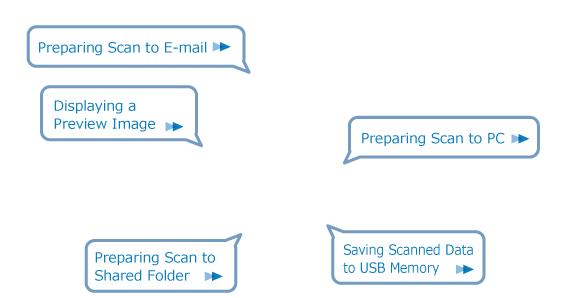
 User's Manual
User's Manual