Print Frequently Used Documents Directly from the Operator Panel
In business, you often need to print documents for people to write on, such as fax forms or in-company memos. How do you handle standardized forms such as these?
Do you use your computer to print them out each time? Do you make copies of each form whenever they are needed? If you think this is too much trouble, we recommend using the "Stored Job" function to store each document as a Print Job on the machine.
With this function, you can store your frequently used standardized documents in the machine's memory and print them directly from the Operator Panel whenever you need them. This ability to print without having to start up your computer can help you save precious time.
Storing Frequently-printed Documents in the Printer
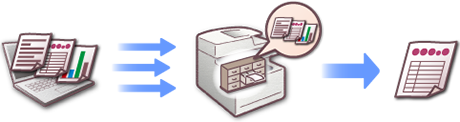
Example of Other Convenient Usage
-
Printing of questionnaire
-
Printing of product flyers and tourist information

