To change settings of the machine on the Web browser, you must log in as the administrator of the machine.
-
Click [Administrator Login].
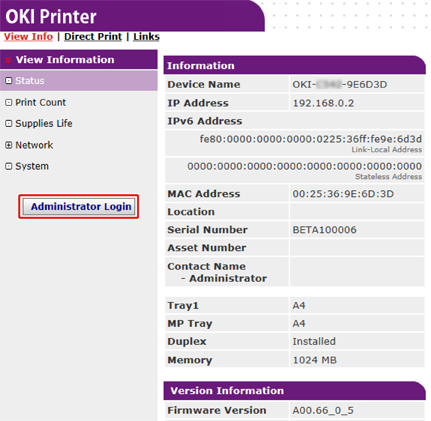
-
Enter "admin" in [User Name] and the current password in [Password], and then click [OK].
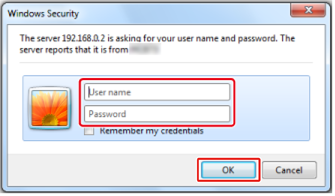
Memo
The password is the same as the "administrator password" on the operator panel.
The factory default administrator password is "999999". If the administrator password is changed, enter the updated password.
-
Set the machine information that can be checked on a network, click [OK] or [SKIP].
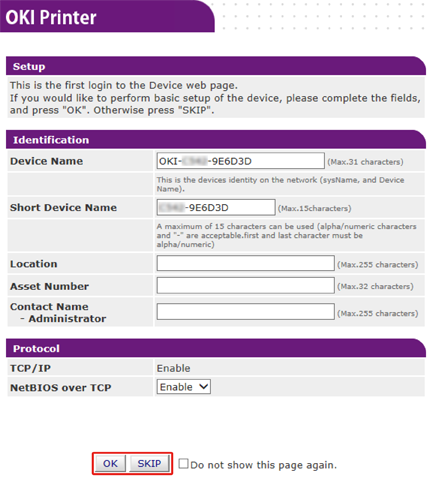
Note
-
To omit the setting, click [SKIP].
-
To not display from the next login, select the [Do not show this page again.] check box, and then click [OK] or [SKIP].
-
-
The following screen is displayed.

Memo
The following items are for developers and not available for general users.
-
sXP Application
-
Output Management
-

