Switching Output Trays
Switches output trays for printed paper.
Note
Check that the Rear Output Tray on the rear side of the machine is closed.
While the Rear Output Tray is open, paper is always output to the Rear Output Tray.
Memo
-
The default setting for output tray can be changed from [Device Settings] > [Paper Setup] > [Output Tray] > [Copy].
-
When paper remains on the upper output tray, the LED blinks.
Not to blink the LED, from [Device Settings] > [Admin Setup] > [Manage Unit] > [System Setup] > Set [Disable] for [Paper in Output Tray Lamp].
-
Press [Copy] or the
 (COPY) button.
(COPY) button. -
Set a document in the ADF or on the document glass.
-
Press [Output Tray] on the [Basic] tab.
-
Select an Output Tray.
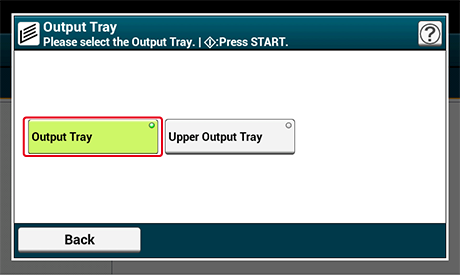
-
Press the
 (START) button.
(START) button.

