How to Use the IR Site
"Investor Relations" contains various information about IR. Functions of IR Site are described below.
RSS
New updated IR information is distributed through RSS. Users of the RSS readers or RSS compatible browsers are able to promptly check updated information on this website.
*RSS is a technology which delivers the titles and outlines of a website. To use RSS, the RSS reader or an RSS compatible browser is necessary.
Icons
| Icons | Usages |
|---|---|
| Link to the text | |
| Link to the PDF file To open the PDF files, Adobe Reader is necessary. | |
| Downloading of liked data |
Language
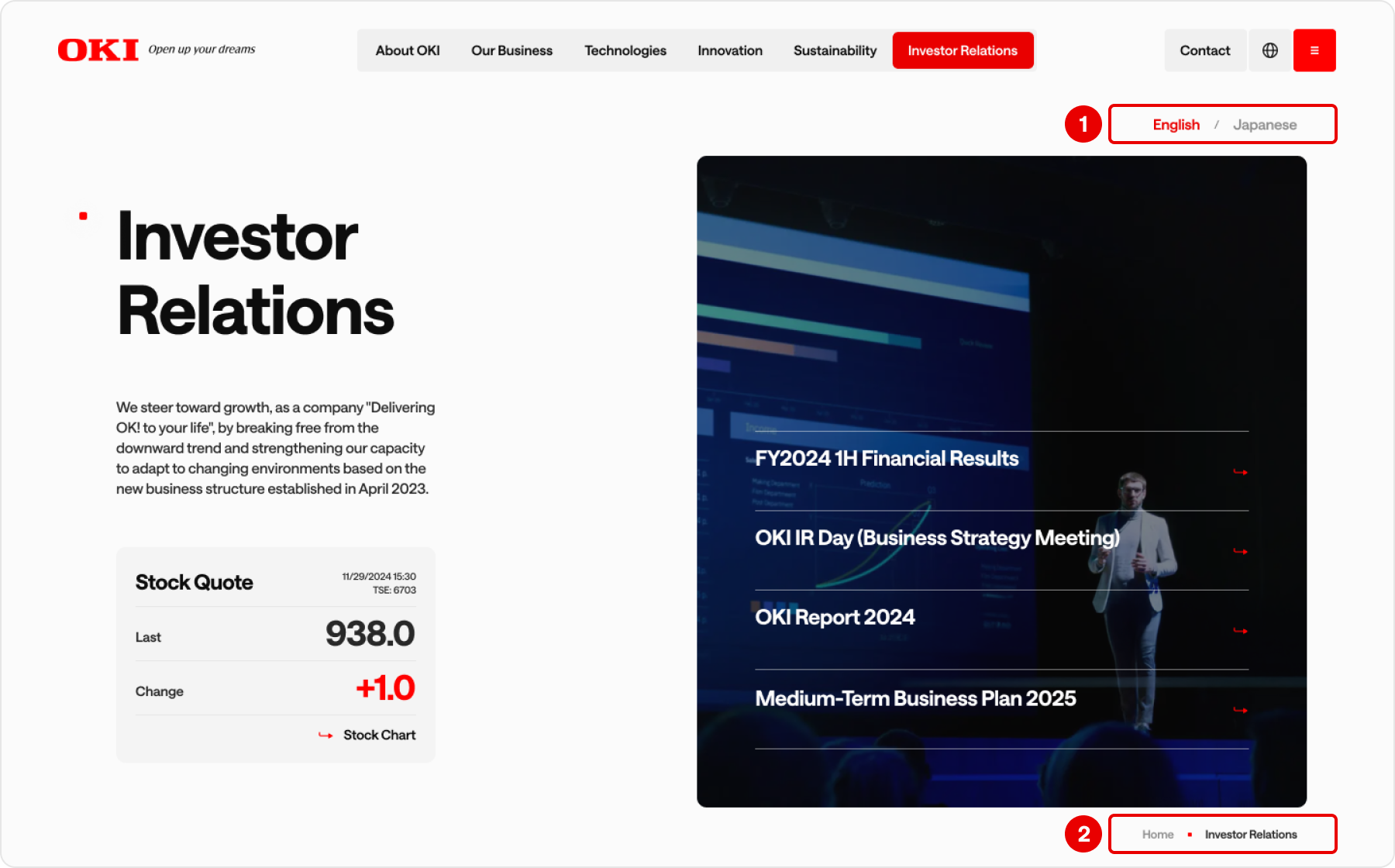
- 1. Language
- Click "Japanese" button to show IR site in Japanese.
- 2. Breadcrumb Navigation
- It shows the location of the page you are viewing on the website.
IR Sitemap
Click the "IR Sitemap" to view the IR page structure. When you cannot find the page you want to see, or when you want to make a direct access, please use this IR sitemap.
Accessibility
OKI works on improving the web accessibility for all visitors' comfort access. In detail, please refer to the following "Web Accessibility."
